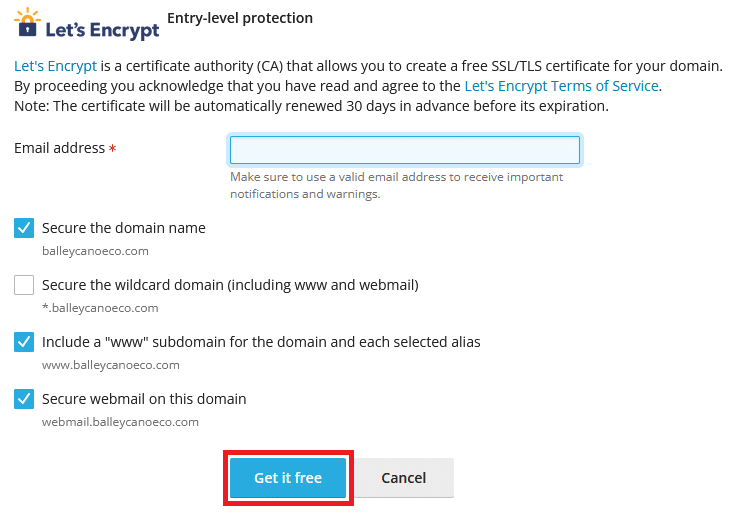Table of Contents
Let's Encrypt #
Let’s Encrypt gives people the digital certificates needed to add HTTPS (SSL/TLS) to websites, for free. More info about Let’s Encrypt can be found at https://letsencrypt.org/
If you are looking for alternate paid SSL options instead of the free Let’s Encrypt, please contact our Hosting department.
Enabling Let's Encrypt in Plesk #
To install a free SSL/TLS certificate from Let’s Encrypt:
- Log in to the Plesk Control Panel for your site.
- From the Dashboard, click SSL/TLS Certificates under the Security heading.
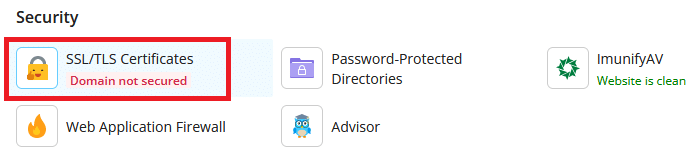
- Click the Install button.
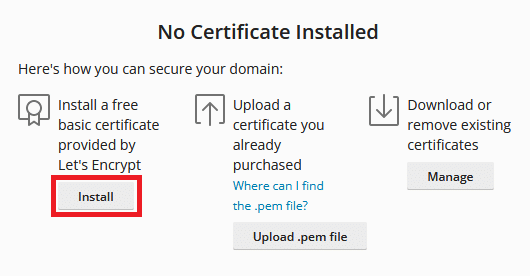
- Enter an Email address that will be used for important notifications and warnings.
- Select the box to Include a “www” subdomain for the domain and each selected alias.
- (Optional) Select the box to Secure webmail on the domain.
- Do not select Secure the wildcard domain.
- Click the Get it free button to get and install the Let’s Encrypt certificate for the domain.