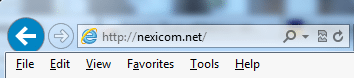
- Open your web browser (Microsoft Edge, Mozilla Firefox, Google Chrome, etc.) and browse to https://nexicom.net
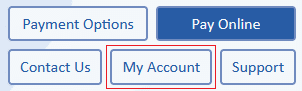
- At the top right corner of the screen, click the link labeled My Account.
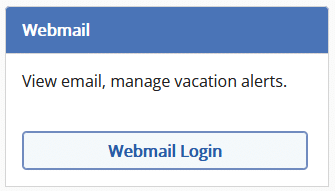
- In the box labeled Webmail on the Nexicom Self-Service Centre, click the Webmail Login button.
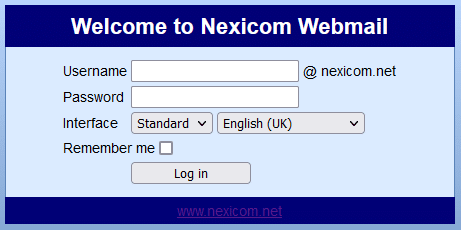
4. On the Nexicom Webmail page, fill in fields with the corresponding information:
- Username – The first part of your Nexicom email address.
- Password – The password that corresponds with your email address.
Click Log in.




