SmartHub is a tool that can be utilized by customers to access their account.
Navigate to https://nexicom.smarthub.coop/Login.html or go to My Account from the Nexicom web site and click on Nexicom SmartHub
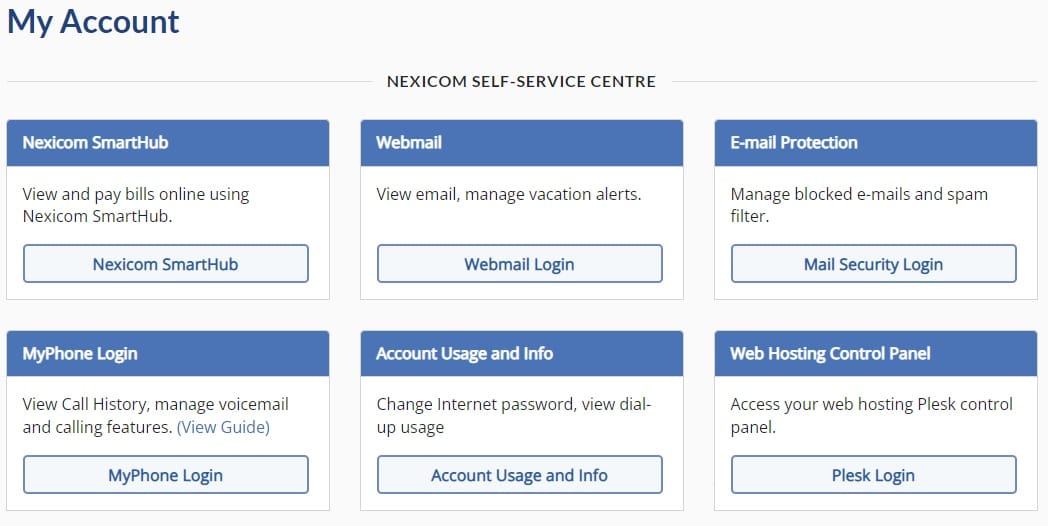
Enter your email address and password
Once in the main SmartHub screen you will see the following:
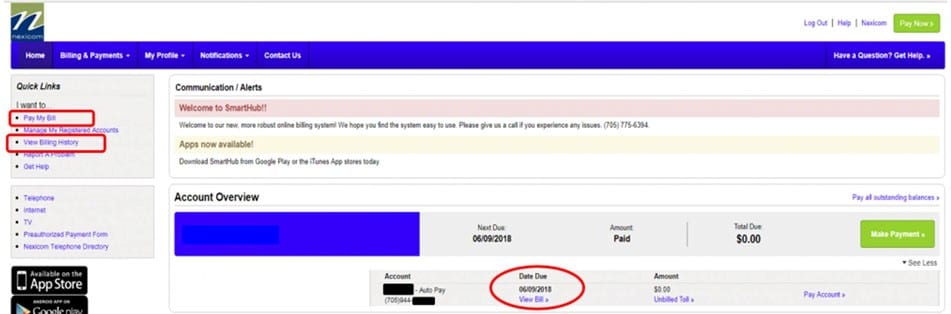
The red outlined sections indicate the most used options:
“View bill” will pull up a PDF version of the most recent bill
“Pay My Bill” gives the user access to the online payment system
“View Billing History” will provide 3 years of bills in PDF.
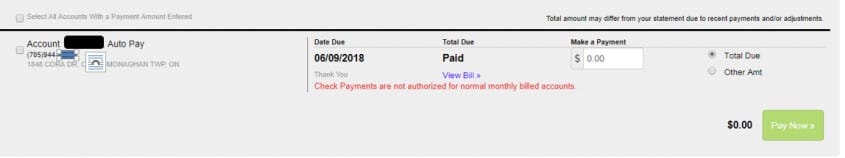
You can also update your credit cards online using Auto Pay




