Updating the default DNS record is the customer’s responsibility as an incorrect entry can stop a website from loading or stop email from being delivered.
To update your DNS:
Login to to the Plesk Control Panel
Click on “Hosting and DNS” tab
Click DNS and make the desired changes.
To edit an existing record #
For example, if you would like to update your DNS records to point your website to a different provider but keep your email with Nexicom, in the DNS settings, click on the DNS record for your domains name.

When you click on the domain name, you will be able to edit the DNS record. When you are pointing your site to a different provider, you will need to get the correct information from that provider.
Also note that when you point your website to a different provider, we are no longer able to provide an SSL for your website.
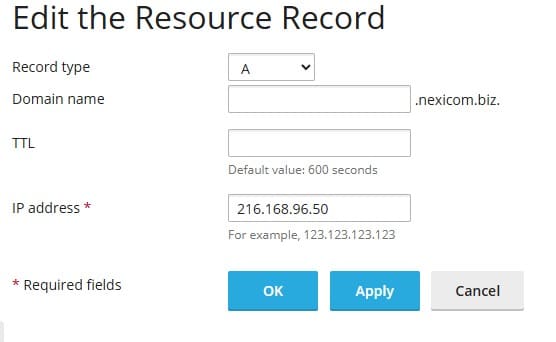
To add a new DNS record #
In the DNS Settings, Click on Add Record and enter the required information.
Nexicom adds our recommended records. Any additional records that you add are at your discretion.




